Github CLI Pull Request
$ gh pr - Github Pull Request Command
< Create Pull Request >
- pull request 를 생성하는 명령이다.
- 진행 순서
- Local Repository에서 현재 위치한 branch를 PR
- create pr
$ gh pr create - clone 후 최초 pr 생성 시 base repository 를 선택해아 한다.
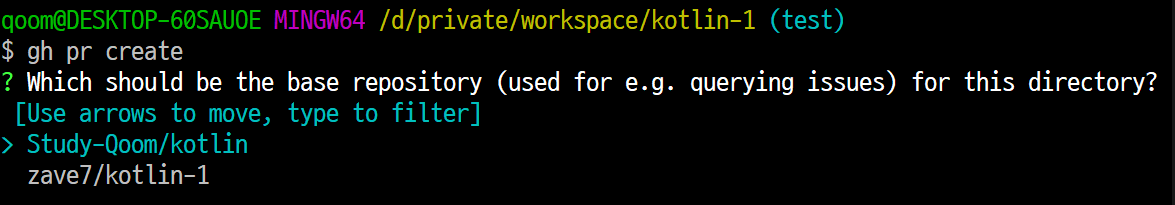
- create pr
-
Where should we push the '현재브랜치' branch? [Use arrows to move, type to filter]라는 가이드가 나오고 git remote 에 추가한 repository list를 보여준다.
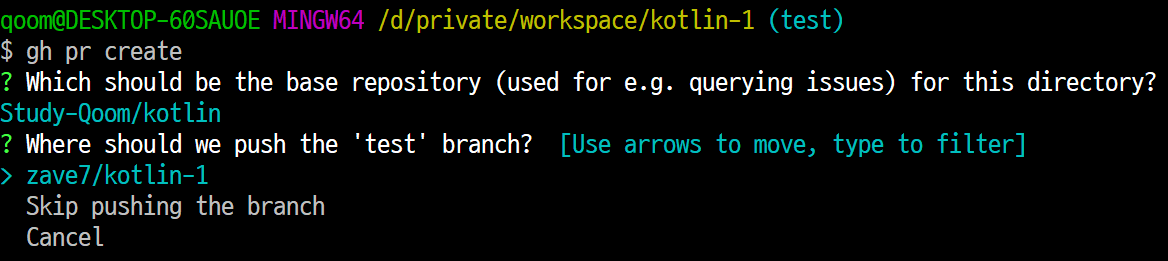
- 여기서 말하는 push 는 main repository에 pr하기 전에 branch(commit)를 원격 저장소에 push 하는것을 말한다.
- main repository에 pr하기전 준비 작업이라고 볼 수 있다.
- 이미 push 되어있는 상태이라면 repository 선택은 skip 된다.
- push 하지 않는 옵션도 제공한다. (local repository branch를 pr)
- Title과 Body를 작성한다.
- body는 notepad로 작성 혹은 skip 할 수 있다.
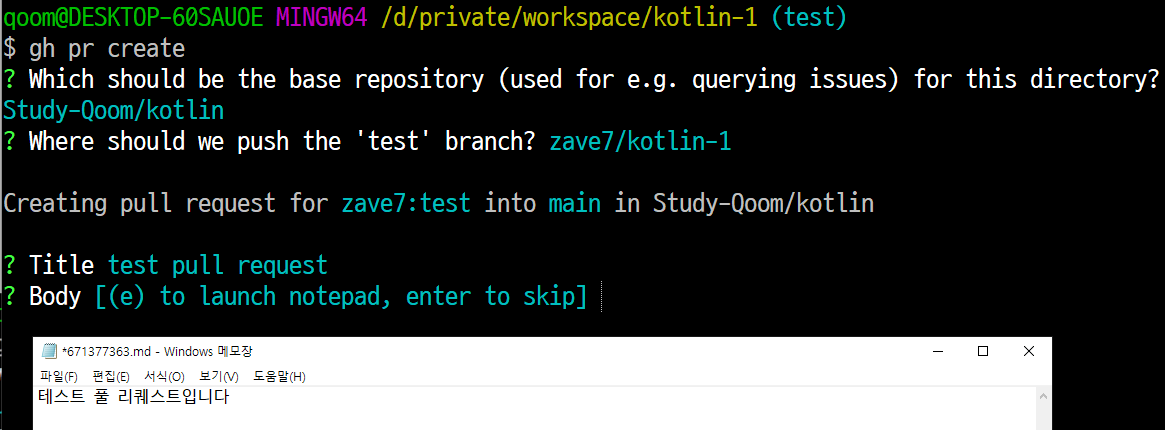
- 아래와 같이 한 라인으로 작성할 수 있다.
$ gh pr create --title "Pull request title" --body "Pull request body"
- body는 notepad로 작성 혹은 skip 할 수 있다.
- submit 하여 pr을 생성한다.
- submit 선택
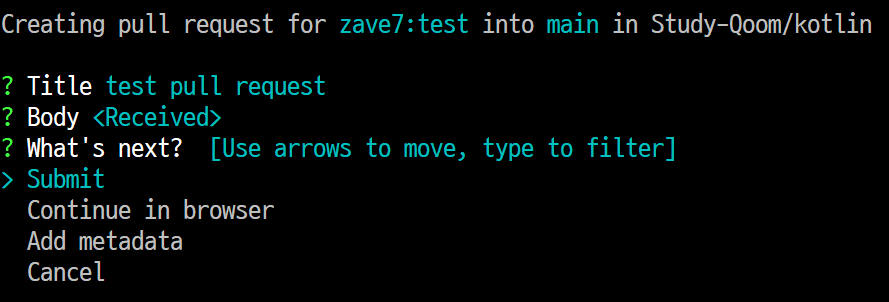
- 성공
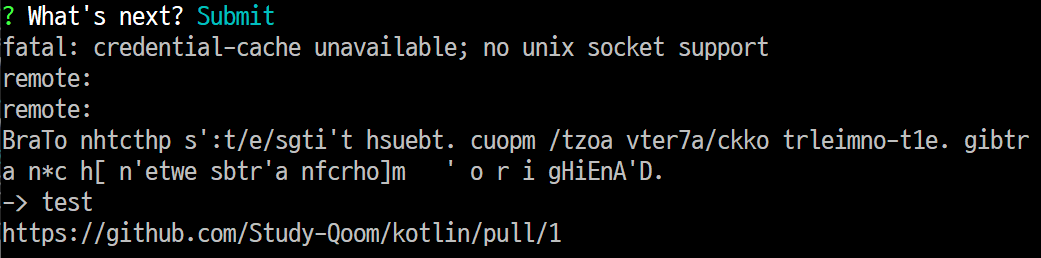
- submit 선택
- pr list 확인
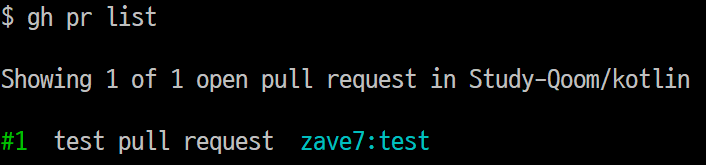
- Local Repository에서 현재 위치한 branch를 PR
- create 옵션
-B, --base: pr의 대상이 되는 base repository의 branch를 지정하는 옵션$ gh pr create --base develop # 해당 옵션을 사용하지 않으면 기본적으로 main 또는 master branch로 pr을 한다-R, --repo: 다른 pr 대상 repository를 지정하는 옵션$ gh pr create --base develop --repo [host/]Study-Qoom/kotlin # [HOST/]OWNER/REPO 순서이다. # host 는 URL 이다 (http, https, ssh 등) # 옵션이다-H, --head: pr에 담을 커밋이 있는 repository의 branch를 지정하는 옵션$ gh pr create --base develop --head zave7:test # --head 옵션 지정 시 remote repository 에 push 를 생략한다. # --head를 생략할 경우 현재 branch로 지정된다.

Comments