Android Emulator AMD 설치 실패
less than 1 minute read
# AMD
- 원인
- 해결 방법
- 사전작업 : 윈도우라면 Hyper-V 를 완전히 비활성화 시켜야한다.
- https://github.com/google/android-emulator-hypervisor-driver-for-amd-processors 에 접속
- Releases 에서 최신 버전 zip 파일 다운로드
- 압축 해제 후 관리자 권한으로 명령 프롬프트 실행
- 모듈 내에 있는 silent_install.bat 실행
- 결과
- 상태에서 4 RUNNING 이 나와야 한다.
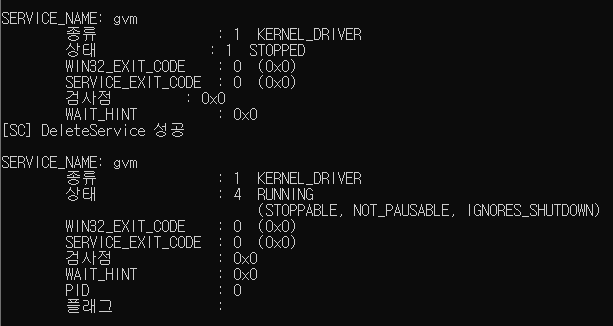
# Intel
- 원인
- hyper-v 가 활성화 되어있어서
- This computer does not support Intel Virtualization Technology (VT-x) or it is being exclusively used by Hyper-V. HAXM cannot be installed.
Please ensure Hyper-V is disabled in Windows Features, or refer to the Intel HAXM documentation for more information.
- 해결 방법
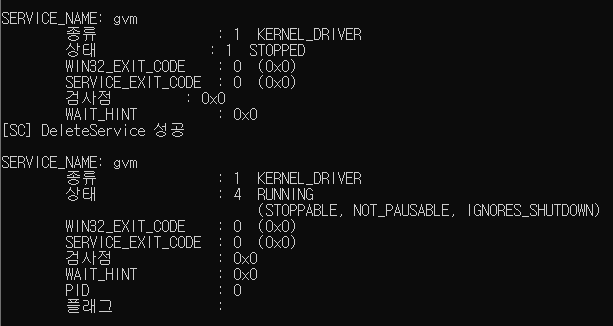

Comments